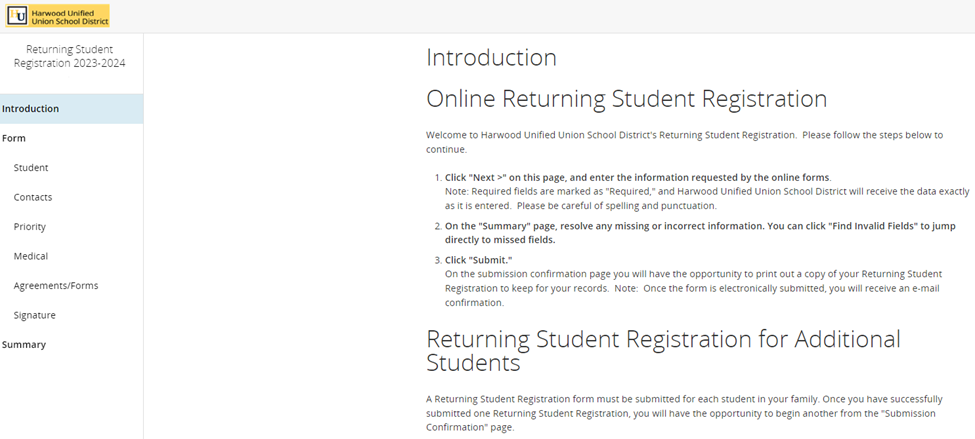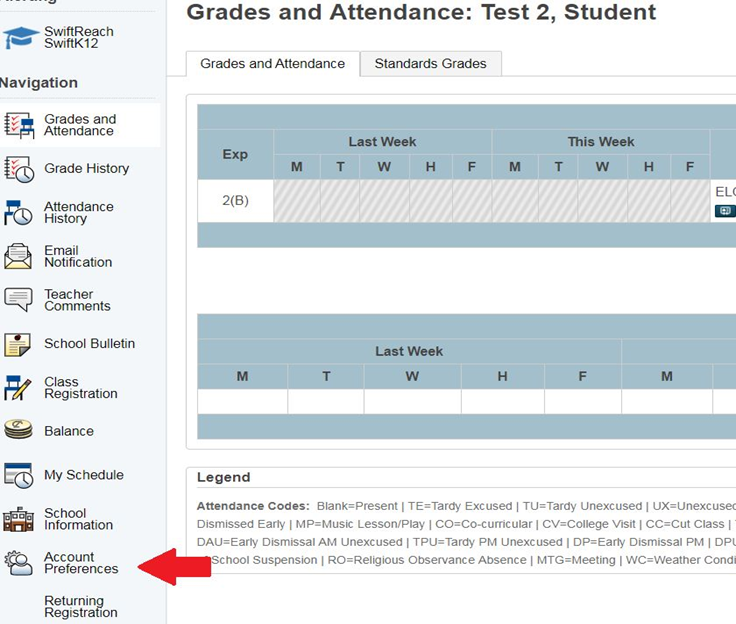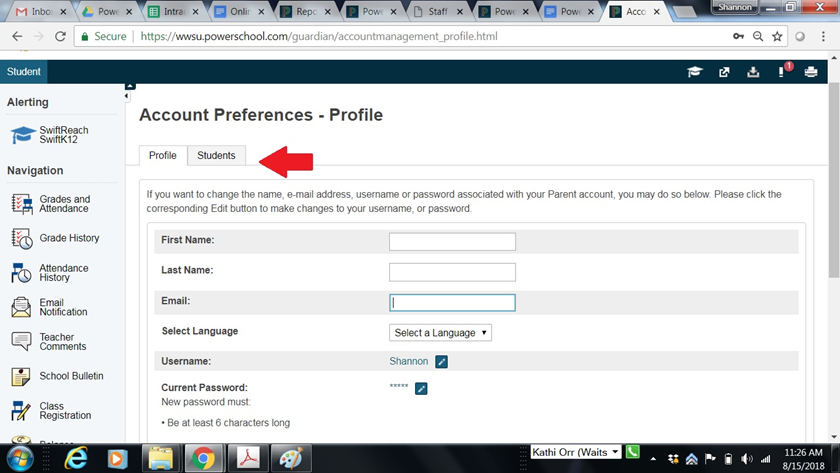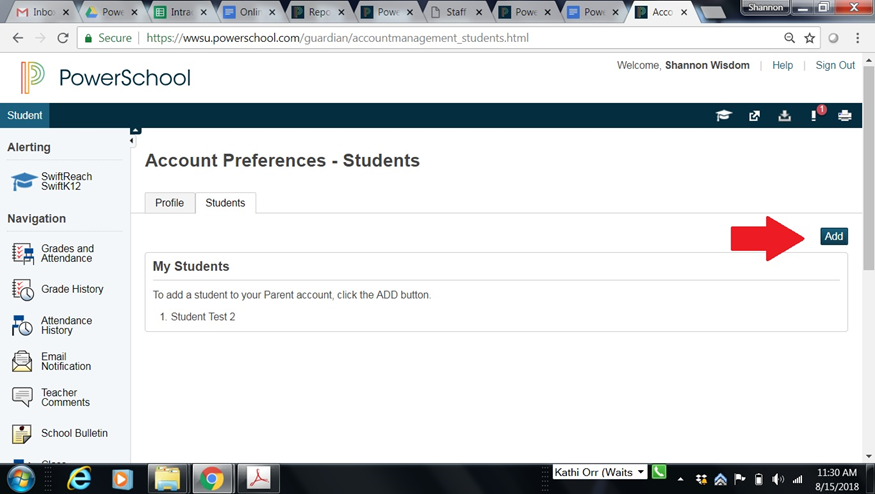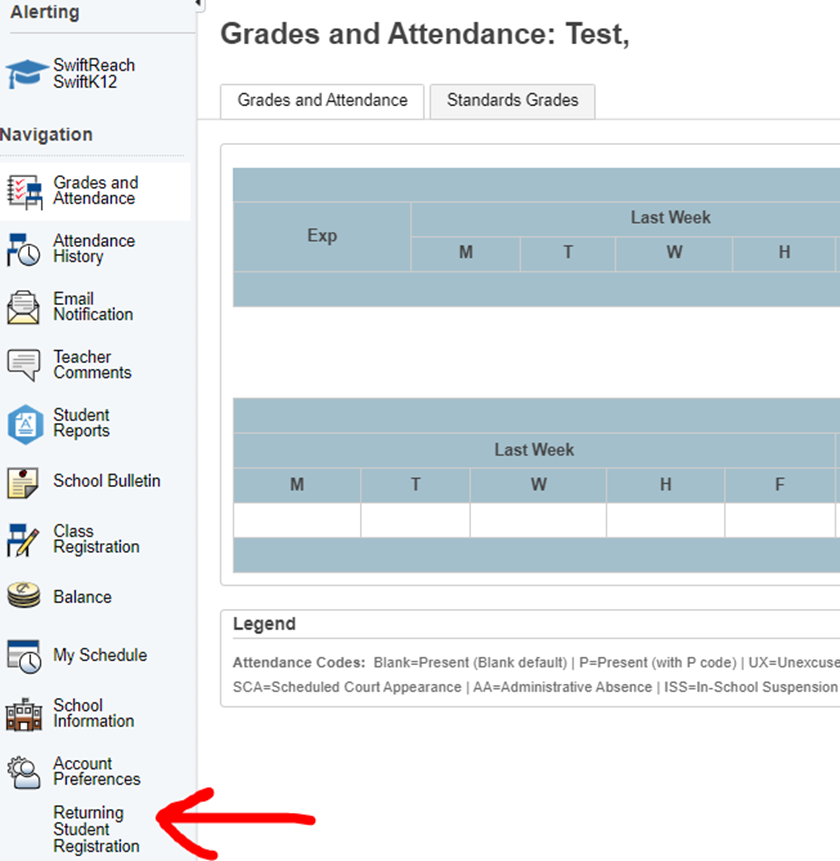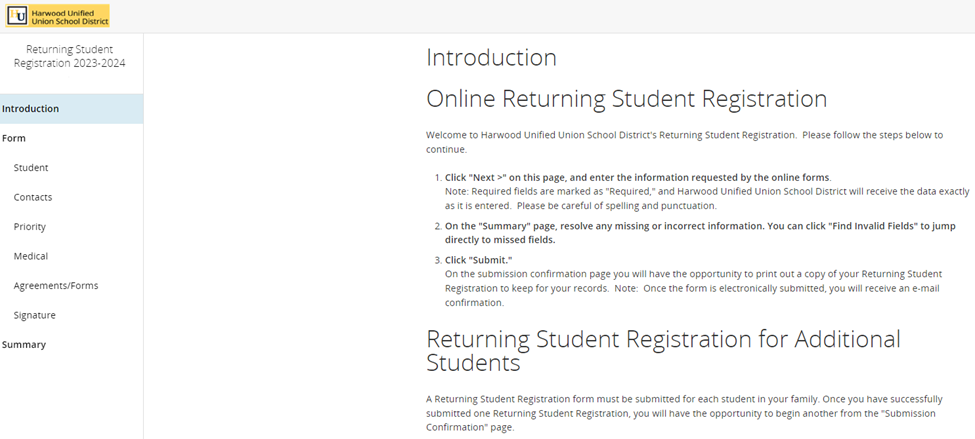What is the PowerSchool Parent Portal?
Access to your student's:
- Returning student registration
- Lunch balance
- Attendance
PowerSchool Portal Support at HUUSD
If you have any questions regarding the online student registration process, please contact your school's administrative assistant/registrar.
Create a New Account
To Create a New Account:
- Click this link: https://wwsu.powerschool.com/public/home.html
- Select Create Account.
- Click Create Account again.
- Complete the first section entitled “Parent Account Details.”
- Complete the next section “Link Students to Account.”
- You will need an Access ID and Access Password for EACH student - see the email from HUUSD sent in August, or for new students during the year, contact your school.
- If you have multiple children in the district, you will need each ID and password.
- Go back to the link and log in using the username and password that you created.
Add an Additional Child
If you already have an account for one child and want to add your other child or children to the account:
- Log in to the PowerSchool parent portal.
- Click Account Preferences at bottom left of landing page.
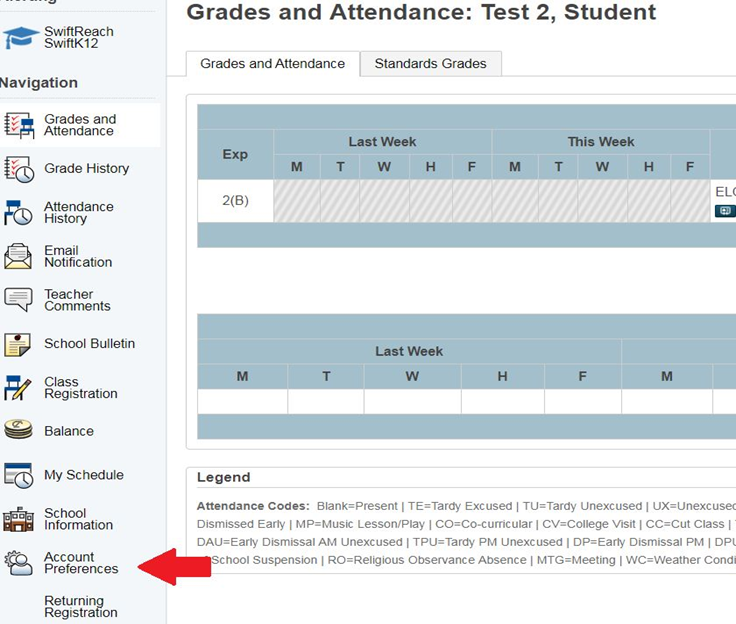
- Click the Students tab at the top of the next page.
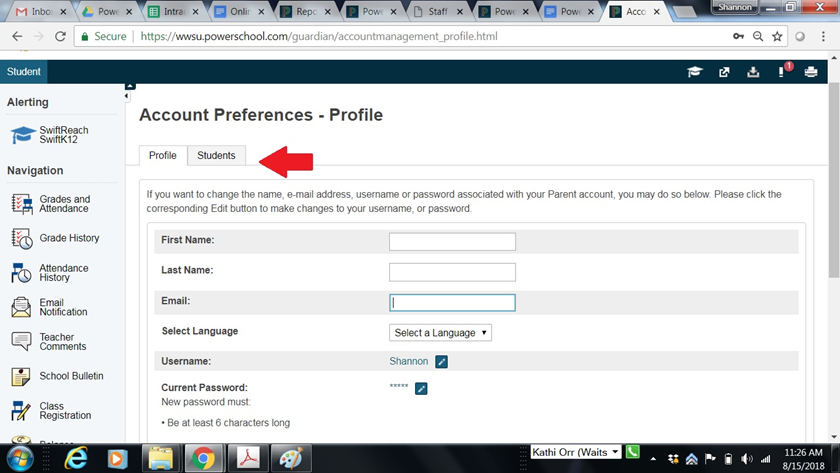
- Click Add.
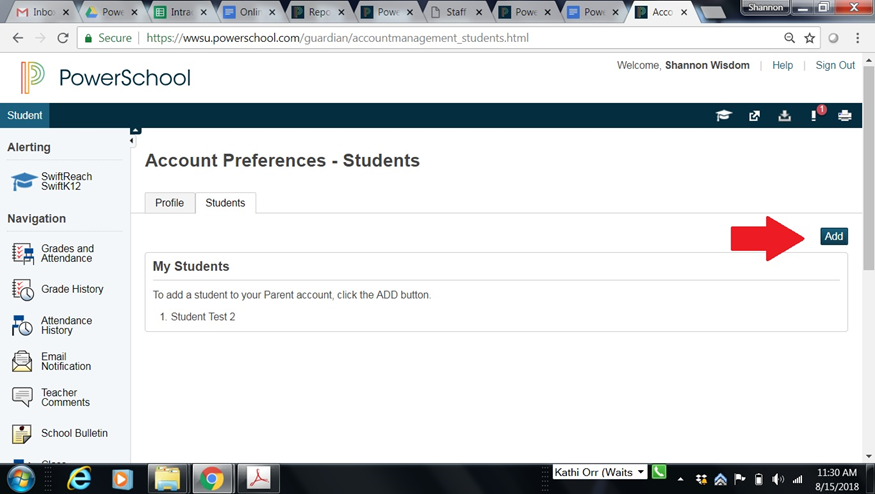
- Enter the information requested.
- Use the Access ID and Access Password provided by the district/school registrar.
- Click OK.
Completing Returning Student Registration
To begin the Returning Student Online Registration Process (after HUUSD announces it is live):
- Log in to your PowerSchool parent account.
- Click your student’s name in the top left corner, if necessary.
- Scroll to the bottom of the Navigation menu on the left-hand side of the page.
- Click Returning Student Registration (the last menu item - see image)
- DO NOT click the icon Class Registration.
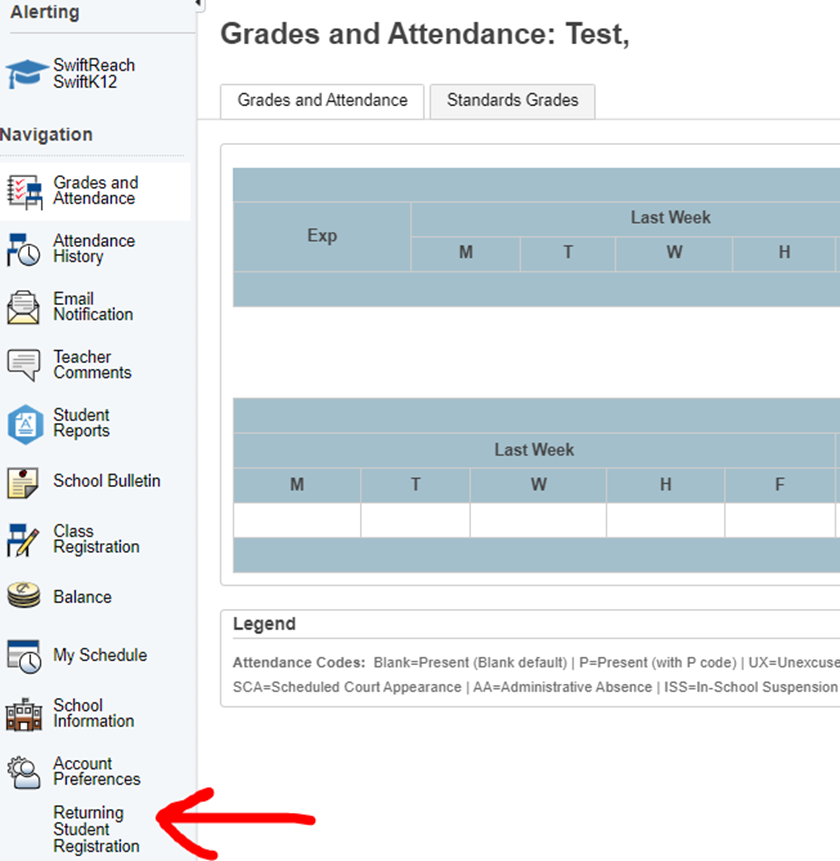
- PowerSchool Parent Portal Start Page
- Parents/guardians will enter their child’s birthdate and then see a similar screen to the one below.